MT4 indicators and plugins
What are the indicators and plugins for MT4?
MT4 indicators are mathematical calculations of price, time, or trading volume that can provide you with leading or lagging trading signals.
Ensure that you can fully utilize the important tools of the MT4 platform and VYNTOR account. They help you identify price patterns and add a layer of confirmation to your trading strategy.
You can customize your own trading experience tool through the MT4 plugin. At the same time, they simplified the process and improved the efficiency of your transactions.
MT4 also comes pre installed with recommendations for various trading strategies.
EA (Intelligent Trading) is well-known in the MT4 community. Actually, it is an algorithm that conducts transactions on your behalf.
You can create EA (if you are good at coding), or you can borrow EA created by other MT4 users.
What are the best indicators for MT4?
How to choose the best MT4 indicators depends on your trading style, strategy, and ultimate goal.
For example, intraday traders use different series of indicators than band traders. It is important to find which indicators you prefer to use, test and use them.
No method is inherently right or wrong. Using built-in metricsConduct experiments on MT4To test which ones are more effective for you. MT4 has over 2000 available indicators.
As we mentioned, there is no best indicator, just because everyone has their own opinions and there are many opinions. What we do for you is to show you the most popular metrics and those thatMT4Commonly used indicators on other platforms.
Trading Central
Trading centralIt is an award-winning service that provides multiple functions. This includes high-quality Metatrader indicators that can be directly applied to your platform.
After adding, you will be able to use a large number of advanced indicators to give you clear and concise market signals. This includes alpha generation indicators, thematic concepts, TC economic insights, and TC market hotspots.

Autochartist
Autochartist is another advanced indicator provider. As a plugin for MT4, you can add multiple indicators to improve your trading efficiency.
From market scanners to risk calculators, Autochartist will provide you with additional confirmations that other indicators cannot offer.
Pivot
The pivot point helps you identify key areas of price support and resistance, which can be used to determine the entry and exit positions for trading
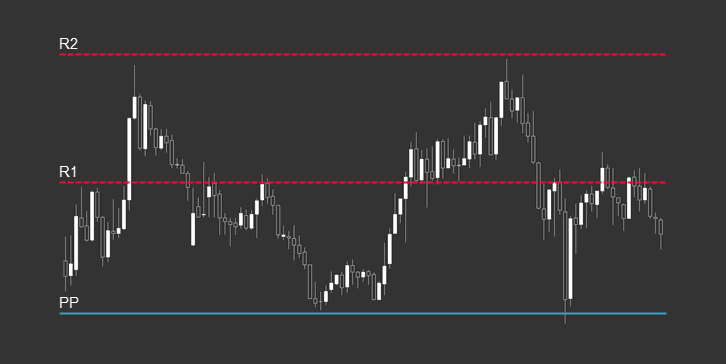
moving average
Explain how prices fluctuate around their average position, perhaps during the 21, 50, or 100 day period. Because prices always return to the mean, this can be used to predict future price changes.
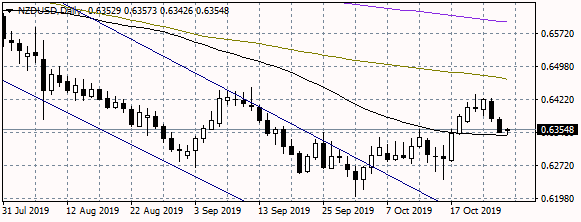
Relative Strength Index (RSI)

Boll

Fibonacci tools
This tool is based on key numbers confirmed by the 13th century mathematician Leonardo Fibonacci. It can help you determine the entry and exit prices.

Average true amplitude
This indicator measures market volatility by comparing it with a predetermined range of fluctuations. Due to the low probability of exceeding this range, it helps to confirm trading targets and stop loss levels.

ON BALANCE VOLUME
This indicator indicates whether the trading volume is flowing in or out of a specific asset and is displayed below the chart. This helps determine the strength of a market and provides insight into the beginning and end of trends.

Exponential smoothed moving average (MACD)
This indicator shows you the convergence or divergence of the moving average. Actually, it helps you determine whether the trend will continue or end.

MT4 Index Frequently Asked Questions
Here are some of the most common questions about Metatrader 4 indicators and plugins.
How to add indicators to MT4
The process of adding MT4 indicators to your chart is simple and straightforward. Just four simple steps are needed:
Enter your MT4 platform and select an asset chart.
In the left navigation window, scroll down the menu to the indicators.
Just select the indicator you want to use and drag it onto your chart.
Confirm the indicator settings and click "OK".
Can I create custom indicators?
Yes, you can create custom metrics. But the vast majority of MT4 users select a small group from thousands of available free custom indicators.
Usually, only high-level traders make full use of the MT4 platform and MQL language to create their custom indicators. Moreover, many of them only adjust the current indicators based on self standard settings.
To add custom indicators, you need to take the following steps:
Find MT4 custom indicators on your computer.
Open the data folder on MT4 (File → Open Data Folder).
Open the MQL4 file and then open the indicators folder.
Copy custom metrics from your computer to this folder.
Restart MT4.
Find custom indicators in the navigator panel.
Where should MT4 indicators be placed?
Each indicator will be automatically placed above or below the chart like a oscillating indicator.
Placing MT4 indicators on a chart is very simple. As mentioned earlier, please select the technical indicator you wish to use, click, and drag it onto your chart.
What MT4 support and resistance level indicators can I use?
Support and resistance levels are the most important indicators to help predict market trends. There are several indicators in MT4 that can help identify key checkpoints.
There are two specific indicators that can be used to determine support and resistance levels, which are called "support and resistance indicators" and "support resistance".
In addition, there are several other indicators that can provide effective support and resistance levels, but they are not considered as just support and resistance indicators. These indicators include: pivot point Camarilla、 Fibonacci and so on.
Traders not only need toFamiliar with MT4 as the main trading platformAnd we also need to startFully study its functionsThis is crucial. Financial transactions belong to personal business; Not all strategies are suitable for individuals or their personalities.
VYNTOR and MT4 have formed an ideal partnership, and you can enjoy their advantages. There is no need to spend much time searching the most popular, powerful, stable and accurate trading platform on the Internet, because MT4 is the best choice.
immediatelyOpen your MT4 accountStart your transaction.